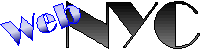Master WordPress: A Beginner’s Guide to Website Creation
Master WordPress: A Beginner's Guide to Website Creation
Build Your Website with WordPress
Building a website can often seem like a daunting task, especially for those who are new to the world of web development. WordPress provides an accessible, user-friendly platform designed to empower anyone to create a website without needing advanced technical skills. In this guide, we will delve into the advantages of using WordPress, how you can set it up quickly, and the distinctive features that make it the go-to choice for millions of users globally.
Understanding WordPress
WordPress is a versatile content management system (CMS) that powers over 40% of all websites today. Originally launched in 2003 as a blogging platform, it has since evolved into a full-fledged CMS that can handle a wide range of web applications, including blogs, business websites, online shops, portfolios, and more. Its open-source nature means it is constantly being improved by a vibrant community of developers and contributors.
The adaptability of WordPress can be attributed to its extensive library of themes and plugins. Themes offer ways to customize the look and feel of a website, while plugins are tools that extend functionality, providing elements like SEO optimization, forms, and e-commerce capabilities.

Setting Up Your WordPress Website
Step 1: Choose Your Domain and Hosting
Your domain name is your website's address on the Internet, while hosting is the space where your website files live. Selecting a memorable, relevant domain name is crucial, as it helps potential visitors find your site easily. Many web hosting services offer free domain registration as part of their package, making it convenient to get started. Look for reliable hosting providers that offer one-click WordPress installations, robust support, and high uptime guarantees.
Step 2: Installing WordPress
Most hosting services feature a one-click installation process for WordPress, making it straightforward to get up and running. Once WordPress is installed, you can begin customizing your site through its user-friendly dashboard.
Step 3: Selecting and Installing a Theme
Finding the right theme is key to defining the visual appeal of your site. WordPress offers thousands of free and premium themes to meet a variety of aesthetic and functional needs. Consider a theme that aligns with your brand identity and offers mobile responsiveness, as this ensures your site looks great on any device. To install a theme, simply navigate to the "Appearance" section in the dashboard, search for your desired theme, and click "Install."
Step 4: Enhancing Functionality with Plugins
Plugins are essential for adding functionality to your site. Whether you need SEO tools, contact forms, analytics, or security enhancements, there’s a plugin available to satisfy those needs. Be judicious in your choice of plugins to maintain a fast and lightweight site – select only trusted plugins from reputable sources. Activate these through the "Plugins" section of your dashboard.
The Power of WordPress: Features and Flexibility
Customization and Control
One of the most appealing aspects of WordPress is the significant level of customization it offers. From altering theme colors and layouts to integrating complex functionality, users have complete control over the design and operation of their site. The ease of use does not compromise the depth of customization options, which is why both novices and expert developers favor this platform.
SEO-Friendly Architecture
WordPress has been built with search engines in mind, making it an SEO-friendly option right from the start. Its clean, optimized code and flexible architecture allow for easy integration with SEO plugins, which further assist in maximizing your site’s search engine performance. This is critical to achieving visibility and attracting organic traffic to your website.

Community Support and Resources
The WordPress community is vast and active, offering forums, online classes, and tutorials to foster learning and troubleshooting. This resource network is invaluable for beginners who may have questions or issues as they build and maintain their site. Whether you are encountering a technical glitch or seeking advice on design options, there is a wealth of guidance available within the community.
E-Commerce with WordPress
Utilizing WordPress to set up an e-commerce site is both efficient and effective. With plugins like WooCommerce, users can transform their site into a full-scale online store, equipped with product listings, as well as payment processing and inventory management capabilities. This flexibility extends to integration with various third-party services, allowing for seamless enhancements based on commercial needs.
FAQs
What kind of websites can I build with WordPress?
WordPress is capable of handling various types of websites including blogs, corporate sites, portfolios, e-commerce stores, social networks, media galleries, and membership sites.
Do I need coding skills to use WordPress?
No, WordPress is designed to be accessible and easy to use without needing coding skills. However, for those interested, custom code can be added for advanced customization.
How do WordPress.com and WordPress.org differ?
WordPress.com is a hosted platform where your website is managed by WordPress, while WordPress.org is self-hosted, giving you complete control and requiring you to manage your hosting and domain.
Can I change my website’s design after it’s built?
Yes, WordPress is flexible and allows you to change your theme and design at any time. This is one of its strengths as a content management system.
Is WordPress secure?
WordPress is secure but like any other platform, it is not immune to threats. By regularly updating themes and plugins, choosing strong passwords, and using security plugins, you can significantly enhance your site’s security.
Conclusion
WordPress stands out as an accessible, flexible, and robust platform for building websites. From its ease of use for beginners to its rich feature set and customization capabilities for experienced developers, WordPress offers a viable solution for nearly any type of online presence. By leveraging its impressive array of themes and plugins, along with the support of a global community, users can craft unique, dynamic websites that effectively meet their objectives. Whether you are building a personal blog, a business webpage, or an online store, WordPress provides the tools you need to bring your vision to life.
Tags: Building a professional website with WordPress, Customizing WordPress for your site, How to create a website using WordPress, Website design with WordPress, WordPress website building