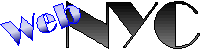Building Your Ultimate Site Using WordPress: A Guide
Building Your Ultimate Site Using WordPress: A Guide
Building Your Website with WordPress: An Analytical Guide
WordPress is a powerhouse in the world of web development, often hailed for its flexibility, ease of use, and robust functionalities. Whether you are an aspiring blogger, a small business owner, or an entrepreneur aiming to establish an online presence, WordPress offers a comprehensive platform to build and manage your website efficiently.
Understanding WordPress
WordPress is an open-source content management system (CMS) that powers over 40% of all websites globally. Its appeal is rooted in its user-friendly interface and extensive capabilities that accommodate both beginners and seasoned developers. It offers two versions: WordPress.com for those who prefer a hosted solution with restricted customization, and WordPress.org for individuals who seek full control over their site.
Setting Up a WordPress Website
To begin your journey with WordPress, you need a domain name and a reliable hosting provider. The domain serves as your website’s address on the internet, while hosting is the service that stores your site’s files. Host providers such as Bluehost, SiteGround, and HostGator are popular for their seamless integration with WordPress.
Once you have secured your domain and hosting, the next step is to install WordPress. Fortunately, many hosting providers offer one-click installations to simplify this process. After installation, you can log into the WordPress dashboard, the control center of your website, where you can manage content, plugins, themes, and more.

Customizing Your Website
One of the most appealing aspects of WordPress is its extensive theme library. With thousands of free and premium themes available, you can choose one that aligns with your site’s purpose and personal aesthetics. Customizing themes is straightforward, allowing you to modify colors, fonts, layouts, and other design elements to create a unique online presence.
The addition of plugins further enhances your site's functionality. WordPress offers a multitude of plugins, ranging from SEO optimizers and security enhancers to contact forms and e-commerce capabilities through WooCommerce. It’s essential, however, to manage plugins wisely to prevent site sluggishness or security vulnerabilities.
Content Creation and Management
WordPress excels in content creation and management, supporting a wide range of multimedia formats to enrich your site. The block editor, known as Gutenberg, allows you to structure your content effortlessly. This intuitive drag-and-drop builder features various blocks for text, images, videos, and even widgets that can be customized to suit the needs of your audience.
SEO is crucial for visibility and ranking in search engines. WordPress simplifies SEO management through plugins like Yoast SEO, which guides you in optimizing your content. These tools help in crafting meta descriptions, using keywords strategically, and ensuring your content is readable and structured logically.
Security and Maintenance
Securing your WordPress website is paramount to protect it against threats and vulnerabilities. Regular updates to the WordPress core, themes, and plugins are necessary to keep your site secure and running smoothly. Utilizing security plugins such as Wordfence and Sucuri adds additional layers of protection by highlighting suspicious activities and offering malware scanning options.
Site maintenance extends beyond security checks. Regular backups are vital to safeguard your data. Services like UpdraftPlus facilitate automatic backups, ensuring that your data can be restored in the event of any mishap.

Analyzing Performance and Growth
Once your website is live, monitoring its performance is critical for growth. Analytical tools like Google Analytics provide insights into your website’s traffic patterns, user behavior, and conversion rates. These metrics enable you to tailor your strategies to enhance user engagement and increase your reach.
Feedback from site visitors can also be instrumental in driving improvement. Integrating forms and surveys to gather user input will help you make data-driven decisions that align your site more closely with audience expectations.
FAQs
What is the difference between WordPress.com and WordPress.org?
WordPress.com is a hosted platform, often limiting customization and monetization options unless you choose a higher-tier plan. In contrast, WordPress.org is self-hosted, granting you full control over your site's customization, including themes, plugins, and coding.
How can I secure my WordPress site?
To secure your WordPress site, ensure regular updates for the WordPress core, themes, and plugins. Use security plugins like Wordfence or Sucuri, adopt strong passwords, and enable two-factor authentication for enhanced security.
Can I build an e-commerce website using WordPress?
Yes, WordPress can be used to create an e-commerce site. The WooCommerce plugin transforms your website into a fully functional online store, offering features like product listings, inventory management, and secure payment gateways.
Are all WordPress themes and plugins free?
WordPress offers a range of both free and premium themes and plugins. While free versions provide basic functionalities, premium options often offer advanced features, extensive support, and regular updates.
How often should I back up my WordPress site?
Ideally, you should back up your site regularly, especially before major updates. Depending on your activity level, you might schedule daily, weekly, or monthly backups using backup plugins like UpdraftPlus.
Conclusion
Building your website with WordPress is a wise choice for its scalability, ease of use, and fantastic community support. From setting up and customizing your site to ensuring its security and analyzing performance, WordPress provides comprehensive tools to achieve your online goals. With continuous advancements and a supportive community, WordPress remains an excellent platform whether you’re starting your first website or managing a large-scale enterprise. Embrace the flexibility and creativity it offers to create a website that truly represents your brand and engages your audience effectively.
Tags: Beginner's guide to building a website with WordPress, How to create a website using WordPress, Website development with WordPress, WordPress website building tips, WordPress website creation