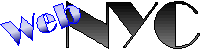Master the Art of Building a WordPress Website: A Guide
Master the Art of Building a WordPress Website: A Guide
Build Your Website with WordPress
Building a website can be a daunting task, but with WordPress, it becomes a manageable, even enjoyable endeavor. WordPress is the world's most popular content management system, powering over 40% of all websites. Its flexibility, ease of use, and powerful functionalities make it an ideal choice for both beginners and seasoned web developers.
Why Choose WordPress?
One of the primary reasons to choose WordPress is its user-friendly interface. Even if you're new to website building, WordPress's intuitive dashboard allows you to manage your site's content, upload media, and customize your site with ease. The vast library of plugins and themes enables you to enhance your website's functionality and appearance significantly.
Customization Capabilities
WordPress offers thousands of themes, both free and paid, which you can use as a base to design your site. Whether you want a blog, an e-commerce store, or a portfolio site, there's a theme for every purpose. Additionally, plugins extend the functionality of WordPress, allowing you to add features like contact forms, SEO tools, and social media integrations with just a few clicks.
Getting Started with WordPress
To begin building your website with WordPress, start by choosing a reliable web hosting provider that offers WordPress-specific hosting. Hosting providers often offer one-click installations, making it easy for you to get your site up and running without technical hassles.
Installation and Setup
Once installed, configure your WordPress settings to match your website's goals. This includes setting your site title, choosing a permalink structure for your URLs, and configuring your reading settings. These initial steps lay the foundation for your site, ensuring it is SEO-friendly and easy to navigate.

Designing Your Website
Selecting a suitable theme is crucial. A theme not only determines the look of your site but also affects its performance. Consider the layout, customization options, and user reviews before making a decision. Once you have chosen a theme, you'll need to customize your site. Utilize WordPress's built-in customizer to adjust colors, fonts, and other design elements to align with your brand.
Adding Content
Content is king when it comes to websites. WordPress makes it simple to add pages, posts, and multimedia elements. Use the Gutenberg block editor to create rich, dynamic content structures. You can easily add headers, paragraphs, images, and videos.
Integrating Plugins for Enhanced Functionality
Plugins enhance your WordPress site, making it versatile and robust. Some essential plugins include:
- Yoast SEO: Helps optimize your content for search engines.
- WooCommerce: Turns your site into an online store.
- Contact Form 7: Facilitates easy creation of contact forms.
- Elementor: A page builder plugin that offers advanced design options.
Maintaining and Updating Your Site
Once your site is live, regular maintenance is essential to keep it secure and optimize its performance. Regularly update WordPress core, themes, and plugins to protect against vulnerabilities.
Security Measures
Utilize security plugins like Wordfence or Sucuri to safeguard your site from threats. Regular backups are crucial, and plugins like UpdraftPlus make this process automated and simple.

Monitoring Performance
Use tools like Google Analytics to track your site's performance and visitor behavior. This data is vital for improving user experience and growing your audience.
Frequently Asked Questions
Is WordPress Free?
Yes, WordPress itself is open-source and free to use. However, you may incur costs for domain registration, hosting, premium themes, and plugins.
Can I Use WordPress for E-commerce?
Absolutely. WordPress is a fantastic platform for e-commerce, especially with the WooCommerce plugin, which allows you to manage products, take payments, and handle shipping options efficiently.
How Secure Are WordPress Websites?
WordPress is secure if you follow best practices: keep software updated, use strong passwords, and install reliable security plugins.
Can I Create a Custom Theme?
Yes, you can create a custom theme if you have coding knowledge in PHP, CSS, and HTML. Alternatively, you can hire a developer or use a page builder plugin to tailor your site without coding.
Conclusion
Building a website with WordPress is an accessible option for anyone looking to establish an online presence. Its versatility and support community make it a standout choice. By carefully selecting your themes and plugins and maintaining regular updates and security checks, you can create a professional and dynamic website that meets your goals. Whether you're building a blog, business site, or online store, WordPress provides the tools and support necessary to bring your vision to life efficiently.
Tags: Beginner's guide to Wordpress, Create website using WordPress, Website design with WordPress, WordPress for website development, WordPress website building