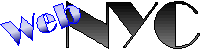Master WordPress: Step-by-Step Guide to Create Your Website
Master WordPress: Step-by-Step Guide to Create Your Website
Introduction to Building Your Website with WordPress
Building a website can seem daunting, especially if you're new to web development. However, WordPress has revolutionized the way people create websites, making it accessible to both tech-savvy individuals and beginners alike. As a robust content management system (CMS), WordPress powers over 40% of all websites on the internet, showcasing its flexibility, extensibility, and user-friendliness. In this guide, we'll explore how WordPress can be utilized to build a professional website tailored to your needs.
Why Choose WordPress?
The decision to use WordPress for your website comes with a variety of benefits. Firstly, it's open-source and free, which means you can build and maintain your website without incurring expensive licensing fees. Additionally, WordPress's intuitive interface allows users to manage their sites with little to no coding knowledge. The vast array of themes and plugins further extends WordPress's functionality, enabling you to customize your website to fit your personal or business needs.

Setting Up Your WordPress Website
Selecting a Domain and Hosting Provider
Before diving into the WordPress dashboard, you'll need a domain name and a hosting provider. The domain is your website's address on the internet, and the hosting provider stores your site's data and makes it accessible online. Popular hosting providers like Bluehost and SiteGround offer seamless WordPress integration for an easy setup process.
Installing WordPress
Most hosting providers offer one-click WordPress installations. This convenient feature simplifies the setup process, providing you access to your WordPress dashboard immediately. Once installed, you can begin customizing your website with your chosen theme and plugins.
Customizing Your Website with Themes
Choosing the Right Theme
The selection of a theme is crucial as it determines the look and feel of your website. WordPress offers thousands of free and premium themes. When selecting a theme, consider your website's purpose, audience, and the features you need. A responsive theme is essential as it ensures that your site looks great on all devices, which is a vital aspect of user experience.
Customizing Theme Settings
After selecting a theme, you can customize it to reflect your brand's identity. WordPress makes this easy with its built-in theme customizer. You can adjust colors, fonts, and layout options to create a unique look. Many themes also include a demo content importer, which can help you visualize how your content will appear on the site.
Enhancing Functionality with Plugins
Installing Essential Plugins
Plugins are powerful tools that extend WordPress's capabilities. They add functionality without requiring extensive coding. For instance, plugins for SEO like Yoast SEO can enhance your site's search engine visibility, while others like WooCommerce allow you to add e-commerce features to your site.

Important Security and Performance Plugins
Ensuring your website's security is paramount. WordPress offers plugins like Wordfence or Sucuri to protect against threats. For performance optimization, caching plugins such as W3 Total Cache can significantly improve your website's loading speed, enhancing the user experience.
Managing Content and SEO
Creating Engaging Content
Content is at the heart of your website. WordPress's built-in editor makes creating and editing content straightforward. Regularly publishing relevant and engaging content can attract and captivate your audience, turning visitors into loyal followers or customers.
Optimizing for Search Engines
SEO is critical for increasing your website's visibility on search engines. By utilizing SEO plugins, you can easily optimize your content with meta tags, improve readability, and generate XML sitemaps. SEO-friendly practices will increase traffic and help your website rank higher in search results.
Frequently Asked Questions
Is WordPress Suitable for Beginners?
Yes! WordPress is designed to be user-friendly. Its intuitive dashboard makes it easy for beginners to navigate and manage their websites without technical expertise.
Can I Change My WordPress Theme Later?
Absolutely. WordPress offers the flexibility to switch themes easily without losing your content. However, switching themes may require some adjustments to ensure compatibility and layout integrity.
How Often Should I Update WordPress?
Regular updates are essential for security and performance improvements. Always update WordPress core, themes, and plugins promptly to protect against vulnerabilities.
##
Conclusion: Your Journey with WordPress
Building a website with WordPress is an empowering process that allows you to bring your digital vision to life with minimal barriers. By combining ease of use with powerful features, WordPress caters to users ranging from novices to experts. Whether you’re setting up a personal blog or a high-traffic e-commerce site, WordPress provides the tools you need in a scalable, customizable environment. With the insights and steps outlined in this guide, you're now equipped to embark on your journey of creating a website that stands out in the digital landscape.
Tags: Beginner's guide to Wordpress, Create your site with WordPress, Web development with WordPress, Wordpress tutorial, WordPress website building