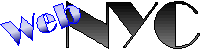Top 5 Strategies for Building Your Website with WordPress
Top 5 Strategies for Building Your Website with WordPress
Build Your Website with WordPress
WordPress stands as the premier choice for anyone looking to establish a strong online presence. Celebrated for its versatility and ease of use, WordPress empowers users with customizable templates and robust plugins. Whether you're a small business owner, a blogger, or an e-commerce manager, WordPress offers a flexible platform to create a unique and professional website with just a few clicks.
Why Choose WordPress?
One of the core strengths of WordPress is its accessibility. Unlike other complex content management systems, WordPress is user-friendly, allowing both novices and seasoned developers to create and maintain websites with ease. Its open-source nature encourages a collaborative environment where improvements and innovations are continually integrated.
Furthermore, WordPress supports over 60% of all websites that use a CMS, which demonstrates its trustworthiness and scalability. From small blogs to large corporate websites, WordPress can manage sites of any size with thousands of plugins available for extended functionalities.
Customization and Flexibility
Customization is a significant feature that sets WordPress apart. The vast repository of themes and plugins provides endless possibilities to tailor your site. Whether you prefer a minimalist design or a rich, visually appealing site, WordPress allows you to choose from thousands of free and premium themes. These themes are responsive, ensuring your website looks great on all devices.
Plugins extend your website’s capabilities, enabling functions such as SEO optimization, enhanced security, e-commerce functionalities, and social media integration. For instance, WooCommerce transforms your site into a fully functional online store, providing a seamless path from browsing to checkout.
User-Friendly Interface
The intuitive WordPress dashboard simplifies the website-building process. Editing pages, updating content, and managing media libraries are intuitive and straightforward tasks within WordPress. With a simple drag-and-drop feature, creating stunning web layouts is accessible to all users, regardless of their technical expertise.

Additionally, WordPress offers a robust editor—Gutenberg—that makes content creation as easy as crafting a Word document. This block-based editor enables the integration of multimedia elements and tailored layouts without technical difficulty, enhancing the creative potential without compromising user experience.
Security and Support
WordPress places a strong emphasis on security. Regular updates ensure that your website is protected against vulnerabilities. Additionally, numerous plugins like Wordfence Security and Sucuri Security are available, offering extra layers of protection to safeguard your site from malicious attacks.
Moreover, the WordPress community offers extensive support. From vast online forums to dedicated support teams, resources are readily available to assist with any challenges you encounter. This environment of collective knowledge ensures that help is never far away.
FAQs
What is WordPress?
WordPress is an open-source content management system (CMS) used to create websites. It supports a variety of sites ranging from personal blogs to complex corporate websites.
Is WordPress free?
Yes, WordPress itself is free to use. However, to execute a fully functional website, costs may include purchasing a domain name, hosting services, and any premium themes or plugins you choose to integrate.
What are the system requirements for WordPress?
A server with PHP version 7.4 or greater and MySQL version 5.6 or greater, or MariaDB version 10.1 or greater, is required. Most hosting providers meet these requirements with ease.
Can I use WordPress for an e-commerce site?
Absolutely. WordPress offers robust e-commerce solutions through the WooCommerce plugin, enabling you to sell products, manage inventory, and process payments.
Is WordPress secure?
Yes, WordPress is continually updated for security improvements. Utilizing security plugins and following best practices, such as regular updates and strong passwords, enhances website security.
How can I customize my WordPress site?
Customization can be achieved through themes and plugins. Themes alter the appearance of your site, while plugins extend functionalities like SEO, analytics, and e-commerce.
Do I need coding knowledge to use WordPress?
No coding is necessary for basic operations. However, understanding HTML or CSS could enhance your customization capabilities, but it isn't required to set up a professional site.
How does WordPress help with SEO?
WordPress is SEO-friendly by default. Plugins like Yoast SEO further optimize your content, helping improve your site’s visibility on search engines.
Conclusion
Building your website with WordPress is a strategic move for anyone looking to establish a credible online identity. Its customizable nature, ease of use, and comprehensive support system make it the platform of choice for millions worldwide. From unparalleled SEO tools to robust security features, WordPress ensures that your site is both accessible and protected.

Ultimately, the power and flexibility that WordPress offers can transform your web presence, providing a platform capable of growing and adapting alongside your needs. Whether your focus is on content creation, retail, or brand building, WordPress provides the tools necessary to succeed in the digital landscape. Invest in WordPress today, and unlock the gateway to a limitless digital future.
Tags: Content management system, Customizable themes, Responsive design, Web design with WordPress, WordPress website builder