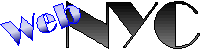Mastering WordPress: Build Your Ultimate Website Step-By-Step
Mastering WordPress: Build Your Ultimate Website Step-By-Step
Building Your Website with WordPress
WordPress has earned its reputation as one of the most versatile and user-friendly website creation platforms. Whether you're a seasoned web developer or a beginner trying to create your first site, WordPress provides a plethora of tools and options to suit every need. In this article, we delve into the essentials of building a website with WordPress, exploring its features, advantages, and why it is often the go-to platform for millions across the globe.
Understanding WordPress
WordPress is an open-source content management system (CMS) that powers over 40% of all websites globally. It provides flexibility, scalability, and extensive customization, making it ideal for anyone looking to establish an online presence. From simple blogs to complex e-commerce sites, WordPress offers a framework that supports a wide range of web projects.
Benefits of Using WordPress
User-Friendly Interface
WordPress comes with a straightforward interface, which is quite intuitive even for those with minimal technical knowledge. The dashboard is clean and accessible, allowing users to navigate through their sites with ease. Uploading content, managing media files, and adjusting settings can be done effortlessly, making the entire website management process somewhat seamless.
Extensive Theme Selection
One of WordPress’s great strengths lies in its vast array of themes. Many themes are free, while others are premium, offering advanced features and additional customization options. Whether you need a sleek professional design or something more playful and colorful, WordPress themes cater to all tastes and purposes. Selecting the right theme can set the tone for your website and influence user experience significantly.

Plugins and Extensions
WordPress boasts a vast library of plugins and extensions that extend its core functionality. Plugins serve as add-ons that enable customization without the need for extensive coding. Whether you need SEO tools, social media integration, or e-commerce capabilities, there is a plugin for virtually every conceivable feature. This modular approach allows site owners to keep their platforms lightweight by choosing only the necessary functions.
Addressing SEO Needs
WordPress is inherently SEO-friendly. It supports various features and plugins like Yoast SEO that help optimize your site for search engines. These tools can enhance your content to ensure it meets the latest SEO standards, making it easier for your audience to find you. Meta tags, keywords, custom URLs, and image optimization are some of the SEO elements you can manage within the WordPress ecosystem.
Security Features
Security is a critical consideration for any website owner. WordPress addresses this concern with regular updates and a secure codebase. However, the responsibility of site security also lies in the hands of the user. Installing security plugins, using robust passwords, and limiting login attempts are some measures users can implement to bolster site protection against cyber threats.
Hosting and Maintenance
WordPress requires web hosting, and finding the right hosting provider can significantly impact your site's performance. Many hosting services offer WordPress-specific plans that include one-click installations, automatic updates, and technical support. Routine maintenance is also crucial to ensure optimal functionality and security. Regular backups, updates, and site audits can prevent potential issues and keep the website running smoothly.
Support and Community
WordPress has a vibrant online community offering resources for learning and troubleshooting. From official support forums to third-party blogs and tutorials, users have access to a wealth of knowledge. This community-driven approach not only aids in problem-solving but also fosters innovation within the platform.

FAQs
What is the difference between WordPress.com and WordPress.org?
WordPress.com is a hosted platform where your blog or website is managed on WordPress's servers. It offers less flexibility compared to WordPress.org, which is self-hosted and allows full control over the website, including its themes and plugins.
How much does it cost to build a WordPress website?
While WordPress software itself is free, costs arise from domain registration, hosting services, premium themes, and plugins as needed. These expenses can vary widely depending on the complexity and features of your website.
Can I start a WordPress site without coding knowledge?
Absolutely. WordPress is designed to be user-friendly for non-tech-savvy users. Its drag-and-drop functionalities via page builders and easy-to-use themes facilitate creating a website with little to no coding.
Is WordPress secure?
Yes, WordPress is generally considered secure. However, maintaining security involves keeping software, themes, and plugins updated and using security plugins to protect against vulnerabilities.
Conclusion
Building your website with WordPress offers a comprehensive, scalable, and user-friendly solution compatible with various online endeavors. With its extensive themes, plugins, SEO-friendly frameworks, and robust community support, WordPress stands out as a remarkable platform for aspiring webmasters. Whether you're launching a personal blog, a business site, or an online store, WordPress provides the tools and flexibility to bring your vision to life. By understanding its features and benefits, you can effectively harness the power of WordPress to create a site that looks stunning and performs exceptionally in reaching your desired audience.
Tags: Beginner's guide to Wordpress, Web development with WordPress, Website building tutorial, WordPress tips and tricks, WordPress website creation