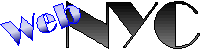Creating a Sleek WordPress Website: A Detailed Guide
Creating a Sleek WordPress Website: A Detailed Guide
Build Your Website with WordPress
Creating a website using WordPress offers flexibility and ease, removing many technical barriers that traditionally accompany web development. Designed as a powerful platform, WordPress allows users to build anything from simple blogs to complex e-commerce websites. Let's dive into an analytical look at why WordPress is an optimal choice for website creation.
User-Friendly Interface
WordPress stands out due to its user-friendly interface, which makes web design accessible to beginners without coding knowledge. The dashboard is intuitive, providing easy navigation to customize design elements, manage content, and monitor site performance. This simplicity makes the steep learning curve of traditional web development practically non-existent.
Extensive Customization Options
One of WordPress's greatest strengths is its vast selection of themes and plugins, which cater to diverse aesthetic preferences and functional needs. With thousands of free and premium themes, users can shape their website’s appearance to align with brand identity effortlessly. Plugins enhance functionality, ranging from SEO optimization tools to contact form builders, facilitating a tailored experience.
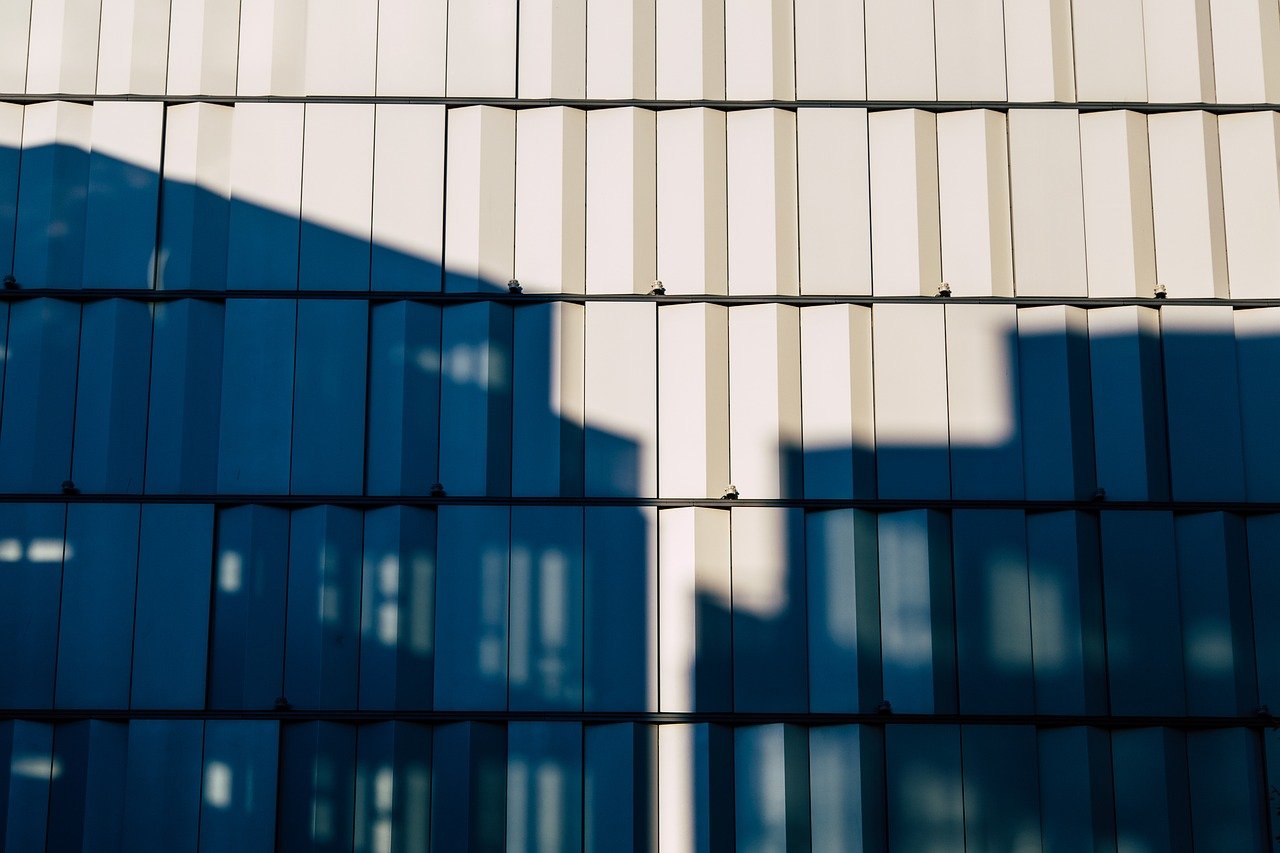
Responsive Design
In a mobile-first world, responsive design is critical for user satisfaction and SEO performance. WordPress themes are generally mobile-friendly, ensuring accessibility across different devices. This adaptability enhances user experience and optimizes site performance across search engines, making it easier for potential customers to find your site.
SEO-Ready Platform
WordPress’s SEO capabilities are robust, making it simpler to boost search engine rankings. Its structure is conducive to clean, readable code that search engines prefer. Built-in optimization features and plugins like Yoast SEO assist users in effectively improving website visibility, providing support in aspects such as meta tags, XML sitemaps, and keyword management.
Comprehensive Support and Community
A significant advantage of using WordPress is access to its vast community. With numerous forums, tutorials, and documentation, users have a wealth of resources to troubleshoot issues or learn new features. This community-driven approach results in rapid updates and improvements, keeping the platform secure and up-to-date.
Scalability
WordPress is highly scalable, making it suitable for both small and large-scale websites. Whether launching a personal blog or an extensive corporate site, WordPress can accommodate growing needs seamlessly, supporting increased traffic and content expansion without compromising performance.

Cost-Effectiveness
Cost is a crucial consideration for many users. WordPress is open-source and free, though there might be costs associated with premium themes, plugins, and hosting services. Nonetheless, the overall cost remains competitive compared to other web development solutions, providing high value for comprehensive functionality and design freedom.
Security Features
WordPress prioritizes security, which is enhanced through regular updates and a variety of security plugins. Users can implement SSL certificates, enable two-factor authentication, and counteract common vulnerabilities, ensuring data protection and site integrity.
Frequently Asked Questions
What is needed to start a website with WordPress?
To build a website with WordPress, you'll need a domain name and web hosting. Many hosting providers offer one-click WordPress installation for ease. Once set up, you can select a theme and customize your site.
Can I use WordPress without knowing how to code?
Absolutely. WordPress is designed to be user-friendly for non-coders. With its intuitive interface, drag-and-drop builders, and comprehensive tutorials, anyone can create and manage a professional website.
How often should I update my WordPress site?
Regular updates are essential for security and functionality improvements. It's advisable to update WordPress, along with your themes and plugins, whenever new versions are released to protect against vulnerabilities.
Is WordPress suitable for e-commerce sites?
Yes, WordPress supports e-commerce through plugins like WooCommerce, which allows you to manage products, track sales, and integrate payment gateways, effectively turning your site into a full-fledged online store.
How can I improve my site's SEO with WordPress?
Improve SEO by utilizing plugins such as Yoast SEO, focusing on quality content, optimizing images, and ensuring mobile-friendly design. Regularly updating your site with relevant content also enhances SEO performance.
Conclusion
Building your website with WordPress presents an array of opportunities to create a flexible, robust online presence. With its user-friendly interface, extensive customization options, and scalability, WordPress is a prime choice for novices and experienced developers alike. Furthermore, its cost-effectiveness, coupled with vast community support and comprehensive security features, makes it stand out in the crowded arena of web development tools. By leveraging WordPress, individuals and businesses can ensure their website is well-equipped to meet their current needs while being poised for future growth.
Tags: Easy website setup with WordPress, Website building with WordPress, Website development with WordPress, WordPress website creation, WordPress website design