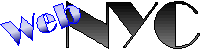Learn to Construct Your Personal Website using WordPress
Learn to Construct Your Personal Website using WordPress
Introduction to Building Your Website with WordPress
Building a website can be a daunting task for beginners and professionals alike. With numerous platforms available, selecting the right one is crucial for achieving your design and functionality goals. WordPress stands out as the top choice due to its versatility, user-friendly interface, and extensive customization options. Whether you aim to create a personal blog, an online portfolio, or a full-fledged e-commerce store, WordPress offers the tools and flexibility needed for success.
Why Choose WordPress?
User-Friendly Interface
WordPress is renowned for its intuitive, beginner-friendly interface. With its simple dashboard, even those with minimal technical skills can manage and update their websites with ease. This ease of use allows you to focus more on content creation than on managing backend complexities. The WordPress community also supplies endless tutorials and resources, ensuring that users can find guidance for every step of the design process.
Customization and Flexibility
WordPress is unparalleled in customization options. Thousands of themes and plugins allow for endless personalization, helping to create a website that perfectly reflects your brand or personal style. Themes offer unique layout designs, while plugins extend functionality with tools for SEO, analytics, and social media integration. This flexibility ensures that your website can grow and adapt to your changing needs.

Steps to Build a Website with WordPress
1. Selecting and Installing WordPress
Begin by choosing a reliable hosting provider that supports WordPress. Many reputable hosting services offer one-click WordPress installation, making the setup process fast and straightforward. After installing, log in to your WordPress dashboard to begin building your site.
2. Choosing a Theme
Selecting the right theme is vital, as it dictates your website’s appearance and initial functionality. WordPress offers both free and premium themes. Free themes provide basic design capabilities, while premium themes usually come with additional features and customization options. When selecting a theme, consider factors like your niche, the level of customization you desire, and the budget.
3. Installing Essential Plugins
Plugins enhance your website’s functionality. Essential plugins include Yoast SEO for optimizing your content's search engine rankings, WooCommerce for e-commerce capabilities, and Jetpack for enhanced security and performance. Be cautious not to overload your website with too many plugins, as this can slow down loading speeds and create maintenance challenges.
Advanced Features of WordPress
Custom Post Types
WordPress is not limited to standard blog posts. Custom post types allow you to expand your content offerings to include portfolios, testimonials, or other specialized content. This feature provides greater flexibility in how information is presented and organized on your site.
WooCommerce for E-Commerce
Transforming a WordPress site into a fully functioning e-commerce platform is seamless with WooCommerce. This powerful plugin integrates shopping carts, product catalogs, and secure payment gateways into your site, making it perfect for launching an online store.

Comprehensive SEO Tools
SEO is critical to growing your website's reach and visibility. WordPress incorporates plugins like Yoast SEO to guide content optimization for search engines. Utilize these tools to effectively manage meta descriptions, keywords, and readability, helping your site rank higher in search results.
Frequently Asked Questions
How secure is WordPress for my website?
WordPress’s security strengthens with regular updates and the vigilant use of security plugins such as Wordfence. It is essential to keep your WordPress version and plugins up-to-date to protect against vulnerabilities. Utilizing strong passwords and enabling two-factor authentication further enhances website security.
Is WordPress free to use?
The basic WordPress platform is free; however, costs can arise from premium themes, plugins, and hosting services. These additional expenses vary based on your website’s needs but are generally affordable, offering significant value for the functionality provided.
Can I migrate my existing website to WordPress?
Yes, many tools and services, such as Duplicator or WP Migrate DB, facilitate the migration of an existing website to WordPress. These tools help transfer files, databases, and content with minimal downtime, ensuring a smooth transition to the platform.
Conclusion
Building a website with WordPress is an investment in your digital presence, offering comprehensive solutions for diverse website needs. Its user-friendly interface, extensive customization options, and powerful plugins make it an ideal choice for novices and professionals. By utilizing WordPress, you equip yourself with the tools necessary to create, maintain, and grow a dynamic and engaging website.
Make your mark on the web by choosing WordPress as your platform for development. With ongoing community support and an abundance of resources at your disposal, you can begin transforming your vision into a reality today. Whether your goal is simple blogging or establishing a robust online market, WordPress provides the foundation and flexibility to succeed.
Tags: Beginner's guide to Wordpress, Create a website with WordPress, Web development with WordPress, WordPress tutorials, WordPress website building