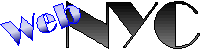Mastering Website Creation: A Guide to WordPress Success
Mastering Website Creation: A Guide to WordPress Success
Build Your Website with WordPress
Building a website can be daunting, yet WordPress simplifies the process, making it accessible even to beginners. WordPress is a versatile, open-source platform that powers over 40% of the world's websites. Its user-friendly interface, extensive customization options, and active community make it an ideal choice for individuals and businesses alike.
Why Choose WordPress?
WordPress stands out for its adaptability, affording users the freedom to create anything from personal blogs to corporate websites. The core advantage lies in its simplicity: users do not need extensive programming knowledge, which democratizes web design. Moreover, WordPress’s vast repository of themes and plugins allows across-the-board personalization. Whether you're looking for a clean, minimalist design or a vibrant, multimedia-rich layout, WordPress offers endless possibilities.
Getting Started with WordPress
Starting your journey with WordPress involves several straightforward steps. First, you need to select a hosting provider. Key factors in choosing a host include speed, uptime, security, and customer support. Once your hosting is set up, you can install WordPress with a single click, provided by most hosting platforms. After installation, selecting a domain name, which is unique and reflective of your brand, is crucial.

Choosing the Right Theme
One of the most compelling features of WordPress is its themes. Themes control the overall appearance and layout of your site. With thousands of free and premium themes available, selecting the right one can be overwhelming. Consider the purpose of your website and identified audience when choosing. Look for themes that are responsive and mobile-friendly as a significant portion of web traffic comes from mobile devices. Checking ratings and reviews can also be insightful for selecting a suitable theme.
Customizing Your Website with Plugins
Plugins expand WordPress’s capabilities beyond its core features. For instance, SEO plugins like Yoast SEO help optimize your site for search engines, while security plugins such as Wordfence protect against cyber threats. To enhance performance, consider installing caching plugins like W3 Total Cache. Other essential plugins may include contact form builders, social media integration, and e-commerce solutions if you’re looking to sell products online via WooCommerce.
Understanding WordPress Dashboard
The WordPress dashboard is the primary interface to manage your site. Familiarizing yourself with its components can greatly enhance efficiency. Here, you can add and edit posts, manage pages, control user access, and configure general settings. The dashboard also offers a quick overview of site traffic and other metrics through integrated analytics plugins. It is designed to be intuitive and provides a helpful hierarchy, ensuring smooth navigation through its various features.
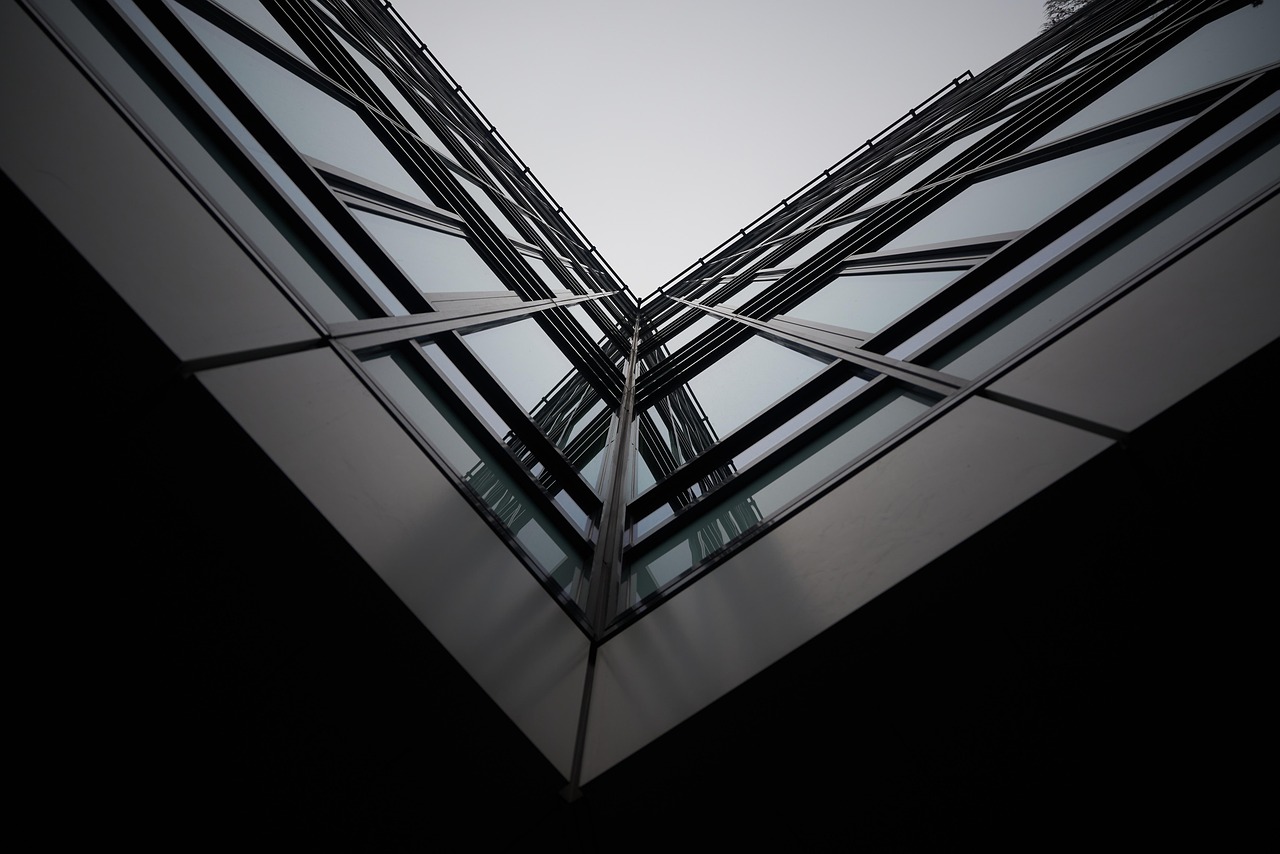
FAQs
Is WordPress free?
Yes, WordPress itself is free to use. However, costs arise from purchasing domains, hosting services, premium themes, and plugins. Despite this, WordPress remains one of the most cost-effective solutions for website building due to its extensive free resources and community support.
Do I need technical skills to use WordPress?
Not necessarily. While some technical knowledge can be beneficial, WordPress is designed to be user-friendly. Most actions, like installing themes and plugins or adding content, require no coding experience. For more advanced customization, knowledge of HTML, CSS, or PHP can be helpful, but not mandatory.
Can WordPress handle e-commerce websites?
Absolutely. Through plugins like WooCommerce, WordPress powers fully-functional e-commerce sites. WooCommerce provides all the tools necessary to manage an online store, including product listings, shopping carts, and payment processing, making it a robust solution for online businesses.
How secure is WordPress?
WordPress is secure, but like any platform, it requires regular updates to maintain security. Most vulnerabilities arise from outdated themes and plugins. Regular updates and the use of security plugins like Sucuri Security can significantly mitigate these risks.
How do I backup my WordPress site?
You can employ plugins such as UpdraftPlus to automate backups of your WordPress site. Regular backups ensure data is protected and can be restored in case of site failure or hacks. These backups can be stored in the cloud, ensuring they are safe from server malfunctions.
Conclusion
Building your website with WordPress is a practical choice, offering flexibility and a rich ecosystem of tools and resources. With the right hosting, theme, and plugins, WordPress can bring your vision to life, whether it's a blog, business site, or online store. By taking advantage of WordPress’s flexibility and community support, anyone can design a feature-rich, aesthetically pleasing, and performance-optimized website.
Tags: Building a website from scratch, Create a website using WordPress, Web development with WordPress, WordPress for beginners, WordPress website building