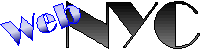Mastering Website Creation: Unleashing WordPress Potential”
Mastering Website Creation: Unleashing WordPress Potential"
Build Your Website with WordPress
WordPress has revolutionized the world of website creation, offering users a robust platform to design, manage, and grow their online presence. Whether you're a beginner or a seasoned web developer, WordPress's adaptable features, extensive plugin library, and intuitive interface make it the preferred choice for countless website owners worldwide.
Why Choose WordPress?
WordPress started as a blogging platform and has since evolved to accommodate a wide range of uses thanks to its open-source framework. Approximately 40% of all websites on the internet are built on WordPress, underscoring its popularity and trustworthiness. Here are several reasons why WordPress stands out:
User-Friendly Interface
For beginners, WordPress offers a highly intuitive dashboard that simplifies the process of managing content. Users can quickly publish posts, upload media, and manage various elements of their site without needing to dive into detailed technicalities.
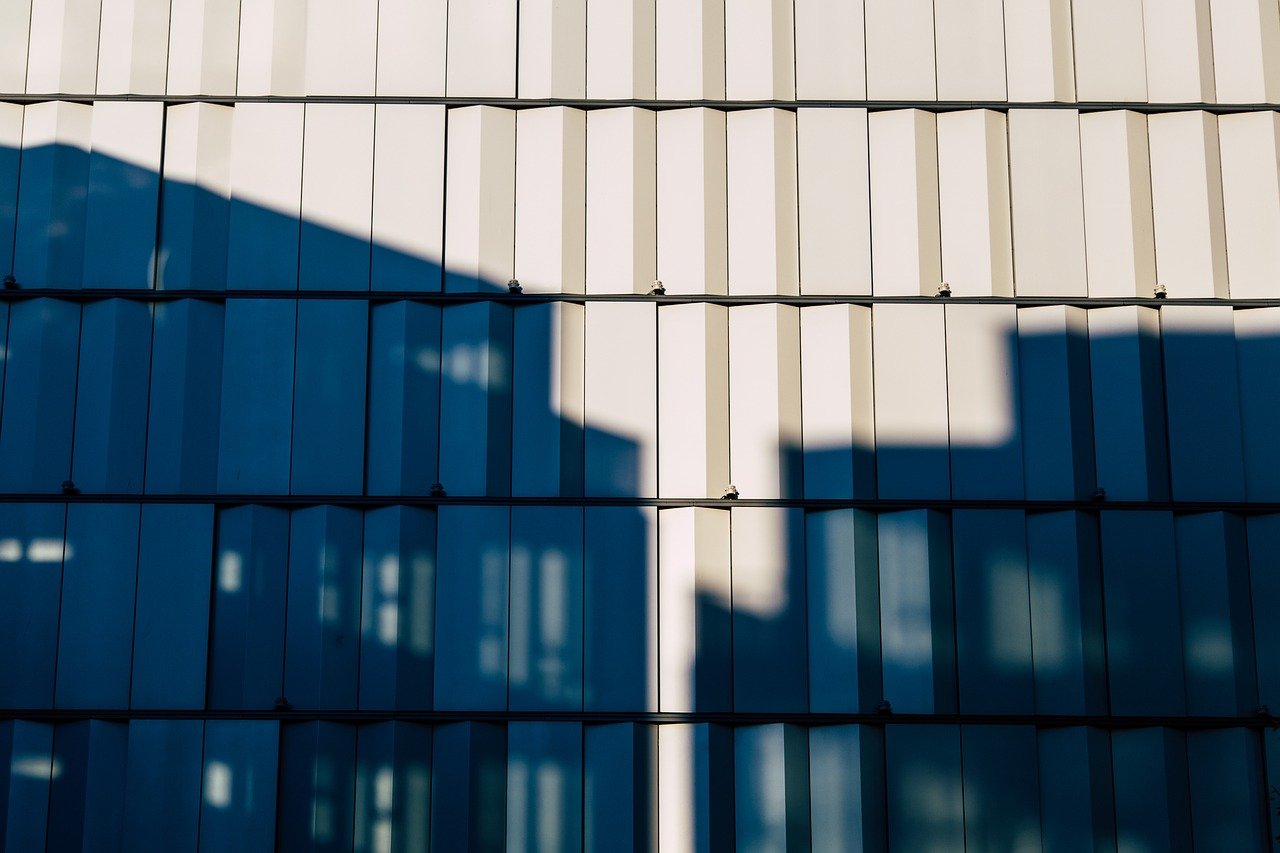
Scalability
Whether you are starting with a simple blog or launching a full-fledged e-commerce site, WordPress can handle it all. As your site grows, WordPress allows for seamless upgrades and the addition of new features through plugins and themes, which are abundant and mostly free or affordable.
Customization and Flexibility
One of the most significant advantages of WordPress is its customization capabilities. With thousands of themes and plugins available, users can tailor their websites to fit specific needs and aesthetics. Themes are essentially templates that shape the look of your site, while plugins extend functionality, enabling features like e-commerce shops, SEO optimization, and more.
Setting Up Your WordPress Site
Embarking on the journey to build your website with WordPress involves several key steps:
Selecting a Domain and Hosting
Your website will need a domain name (essentially the web address) and hosting (where your site’s files will live online). Hosting providers like Bluehost, SiteGround, and WP Engine offer one-click WordPress installations and reliable hosting services catered to WordPress sites.
Installing WordPress
Once you’ve acquired your domain and hosting, the next step is to install WordPress. Most hosting services provide an easy-to-use installation process that gets your WordPress site up and running in a matter of minutes.
Choosing and Installing a Theme
The theme determines the aesthetic and layout of your site. When selecting a theme, consider your website's purpose and audience. WordPress offers an extensive library of themes, both free and premium, tailored to various industries and functions.
To install a theme, navigate to the WordPress dashboard, go to 'Appearance' > 'Themes', and select 'Add New.' You can then search, preview, and activate your chosen theme.

Enhancing Your Website with Plugins
Plugins are crucial for enhancing and expanding your website’s capabilities. There are over 50,000 plugins available that allow users to customize their sites without needing advanced coding skills.
Essential Plugins to Consider
1. Yoast SEO: Essential for optimizing your content to be more search engine friendly, boost your SEO score, and improve readability.
2. WooCommerce: If you plan to manage an online store, WooCommerce transforms your site into a full e-commerce platform.
3. Jetpack: Offers a suite of tools for site performance, security, and scalability.
4. Contact Form 7: Easily manage and customize multiple contact forms.
5. Wordfence Security: Protects your websites against cyber threats with robust security measures.
Maintaining and Growing Your WordPress Site
Creating a WordPress website is just the beginning. To ensure it remains effective and relevant, regular maintenance and updates are necessary.
Content Strategy
Consistently update your website with fresh content to engage your audience and improve SEO rankings. Blogging is a common strategy, providing valuable information related to your field, company updates, and more.
Backup and Security
Regular backups are essential to protect against data loss. Plugins like UpdraftPlus allow you to schedule automatic backups and store them safely. Additionally, keeping your WordPress version, themes, and plugins updated is critical for security and functionality.
Frequently Asked Questions
What is WordPress?
WordPress is a free, open-source content management system (CMS) used to create websites, blogs, and even applications. Known for its versatility, it caters to both simple and complex website needs.
Do I need coding skills to use WordPress?
No, coding skills are not required for most of WordPress's functions. Its interface is designed to be user-friendly, allowing users to create and manage content easily. However, knowledge of HTML, CSS, or PHP can be beneficial for advanced customization.
How much does hosting for a WordPress site cost?
Hosting costs can vary widely based on your needs and the hosting provider. Basic hosting can start as low as $3 per month, while more advanced plans for larger sites can range significantly higher.
Are there free themes available on WordPress?
Yes, WordPress offers a wide selection of free themes. Many of these are highly customizable and can serve a variety of needs. However, premium themes often offer enhanced features and designs for a nominal fee.
Conclusion
Building your website with WordPress is an empowering step towards establishing your online identity. Its user-friendly platform, coupled with formidable customization options and a vast array of plugins, makes it suitable for users of all skill levels. With proper planning and maintenance, a WordPress site can serve as a powerful tool for personal and business growth in the digital world.
Tags: Customizing WordPress sites, Easy website creation, Website design with WordPress, Website development tips, WordPress website building