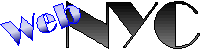Mastering Website Creation: Your Guide to WordPress Success
Mastering Website Creation: Your Guide to WordPress Success
Product Description
Building a website today is an essential step for any business looking to establish a robust online presence. With numerous platforms available, WordPress stands out as a versatile and user-friendly solution. This comprehensive guide will explore why WordPress is an ideal choice for both beginners and seasoned web developers, detailing its functionalities, customization options, and benefits.
Understanding WordPress
WordPress began as a simple blogging tool in 2003 but has evolved into a full-fledged content management system (CMS) that powers over 40% of websites globally. Its open-source nature means it's free to use and constantly updated by a vast community of developers. What makes WordPress particularly appealing is its flexibility, allowing users to create anything from blogs to complex eCommerce sites.
Key Features of WordPress
1. Ease of Use: WordPress boasts a user-friendly dashboard that simplifies site management even for non-technical users. Its intuitive interface means you can easily add new pages, upload images, and manage content without coding experience.
2. Customizable Designs: WordPress offers thousands of themes and templates that can fit varying aesthetic and functional needs. Whether you want a minimalist design or a feature-rich layout, there's a theme for every vision.
3. Plugins and Extensions: Enhance your website's functionality with thousands of plugins that cover SEO optimization, security, and performance enhancement, among others. Plugins like Yoast SEO and WooCommerce can transform a simple site into a marketing powerhouse or an online store.
4. SEO Friendliness: With a structure that's conducive to search engine optimization, WordPress makes it easier for sites to rank highly on search engines. Built-in features and plugins help manage metadata, title tags, and more.

Why Choose WordPress?
Cost-Effective Solution
For startups and small businesses, budget constraints can be a significant challenge. WordPress offers a cost-effective solution by eliminating the need for expensive web development services. While some costs are associated with premium themes and plugins, the vast range of free options ensures there’s something available for everyone.
Community and Support
The WordPress community is an invaluable resource for anyone using the platform. With forums, tutorials, and blogs dedicated to educating users, finding solutions and best practices is straightforward. This extensive support network also contributes to the frequent updates and security patches that keep WordPress sites safe and running smoothly.
Scalability
Whether you're starting with a simple blog or planning to expand your site into a complex platform, WordPress grows with you. Its scalability ensures you can add more features and advanced functionalities as your needs evolve without having to rebuild from scratch.
Setting Up Your WordPress Site
Domain and Hosting
To begin, secure a domain name that reflects your brand and a reliable hosting provider. Consider services like Bluehost or SiteGround, which offer seamless integration with WordPress, making the setup process hassle-free.
Installing WordPress
Most hosting providers offer a one-click install feature for WordPress, which speeds up the process significantly. Within minutes, you'll have the CMS ready to customize and develop.
Choosing the Right Theme
Select a theme that matches your brand's identity and functional needs. Free themes are available, but premium themes often offer more robust features and customer support. Ensure the theme is responsive and mobile-friendly, catering to the increasing number of users accessing websites via mobile devices.

Customization and Content
Leverage WordPress’s built-in customization options to tailor your website’s appearance. Utilize the Gutenberg block editor for intuitive content creation, allowing you to incorporate various elements like text, images, and videos efficiently.
FAQ
What is WordPress?
WordPress is a content management system that allows users to create and manage websites easily. It's known for its flexibility, scalability, and a vast collection of themes and plugins.
Is WordPress free?
Yes, WordPress is free to use. However, some premium themes and plugins are chargeable, and you will need to pay for hosting and a domain name.
Can I use WordPress for an eCommerce site?
Absolutely. With plugins like WooCommerce, you can convert your WordPress site into a fully functional online store.
Do I need coding knowledge to use WordPress?
No. WordPress is designed for ease of use and does not require coding knowledge. For more intricate customizations, some basic understanding of HTML and CSS may be helpful, but it's not mandatory.
How do I update my WordPress site?
Updating WordPress, themes, and plugins is straightforward. Notifications about updates appear in your dashboard, and you can update with a simple click.
Conclusion
Building a website with WordPress is an empowering process, offering a scalable, user-friendly platform that can adapt to various business needs. Its robust feature set and extensive community support make it a viable choice for anyone looking to establish a professional online presence. Whether you're a novice or an experienced web developer, WordPress provides the tools needed to create an impactful and efficient website. With its continuous evolution and vast customization options, WordPress remains one of the most recommended platforms for building engaging, functional websites.
Tags: Beginner's guide to Wordpress, DIY website development, Website design with WordPress, WordPress tutorials, WordPress website building