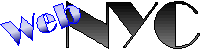Mastering WordPress: Essential Steps to Build Your Website
Mastering WordPress: Essential Steps to Build Your Website
Build Your Website with WordPress
Creating a website has become an essential part of establishing an online presence for businesses, personal brands, and organizations alike. Among the many platforms available for website creation, WordPress stands out as a leading choice for its versatility, ease of use, and expansive community support. This comprehensive guide delves into the benefits and features of building your website with WordPress.
Why Choose WordPress?
WordPress powers over 40% of all websites on the internet, making it a dominant force in the realm of web development. Its popularity stems from several key advantages:
1. User-Friendly Interface: WordPress offers an intuitive interface that allows even beginners to create and manage a website without needing extensive technical knowledge.
2. Cost-Effectiveness: WordPress itself is free to use, and it supports thousands of free themes and plugins to enhance functionality and design, offering a budget-friendly solution for many users.
3. SEO-Friendly: WordPress is built with SEO best practices, making it easier to optimize your site for search engines and enhance visibility online.
4. Scalability and Flexibility: Whether you’re starting a personal blog or launching a full-scale e-commerce platform, WordPress can scale to meet your needs, offering numerous plugins and integrations to extend functionality.
5. Vibrant Community and Support: With a large community of developers and users, WordPress offers extensive support through forums, tutorials, and documentation to help you troubleshoot issues and learn new skills.
Getting Started with WordPress
To begin building your website with WordPress, follow these essential steps:
1. Choose Your Domain and Hosting Provider: Selecting a unique domain name is the first step in establishing your online identity. Pair this with a reliable hosting provider to ensure your website's accessibility and performance.
2. Install WordPress: Many hosting providers offer one-click WordPress installations. Once installed, you're ready to start customizing your site.
3. Select a Theme: WordPress offers countless themes catering to various niches and styles. Choose a responsive theme that aligns with your brand’s aesthetics and functionality needs.
4. Install Essential Plugins: Enhance your site's abilities by installing plugins for security, SEO, performance optimization, and other specific needs. Popular plugins include Yoast SEO, WooCommerce, and Elementor.
5. Customize Your Site: Use the WordPress Customizer and page builders to tweak layouts, colors, typography, and other design elements to create a site that reflects your brand identity.

Benefits of Using WordPress Plugins
Plugins are central to WordPress's scalability and flexibility. They allow you to add diverse functionalities to your site without needing to code. Here are some benefits of using WordPress plugins:
- Enhanced Functionality: Plugins can perform various functions, from creating contact forms to building online stores.
- Improved Security: Utilizing security plugins helps protect your site from cyber threats and vulnerabilities.
- SEO Optimization: SEO plugins enable you to fine-tune your site’s search engine optimization efforts, improving your site's rank on search engines.
- Simplified Content Management: Plugins streamline content creation, editing, and publication processes, making it easier to manage your website.
Maintaining Your WordPress Website
Maintaining your WordPress website involves regularly updating plugins and themes, backing up data, and optimizing performance. Here are some steps to consider:
- Regular Updates: Continuously update WordPress core files, plugins, and themes to ensure they are secure and feature the latest enhancements.
- Backups: Schedule regular backups of your website to safeguard against data loss due to technical glitches or cyber attacks.
- Performance Optimization: Use caching plugins and image optimization tools to speed up your site for a better user experience.

Security Considerations
Security is crucial when managing a WordPress site. While WordPress itself is secure, some best practices can help keep your site protected:
- Secure Hosting: Opt for a hosting provider that prioritizes security and offers features like firewalls and malware scanning.
- Regular Use of Security Plugins: Install security plugins like Wordfence or Sucuri Security to detect and mitigate threats.
- Strong Passwords and Two-Factor Authentication: Use strong, unique passwords for all user accounts and enable two-factor authentication for enhanced security.
- Limit Login Attempts: Limit the number of failed login attempts to prevent brute force attacks.
FAQs
What is the cost of building a website with WordPress?
Building a basic WordPress site can be free, but you should factor in costs for domain registration, hosting, premium themes, and plugins. Costs can range from a few dollars per month to hundreds, depending on your needs.
Do I need coding skills to build a WordPress site?
No, coding skills are not necessary to build a website with WordPress, thanks to its user-friendly interface and visual page builders. However, basic CSS and HTML can be helpful for tweaks and customizations.
How can I improve my site's speed on WordPress?
Improving your site's speed can be achieved by optimizing images, using caching plugins, choosing a fast and reliable hosting provider, and minimizing the use of heavy plugins and scripts.
Is WordPress suitable for e-commerce websites?
Yes, with the right plugins like WooCommerce, WordPress can effectively power e-commerce websites, providing features for managing products, customers, inventory, and payments.
Conclusion
Building a website with WordPress presents a multitude of opportunities for customization, scalability, and control. Whether you are a beginner hoping to establish a simple blog or a seasoned developer aiming to create a feature-rich online store, WordPress offers the tools and community support you need to succeed. Regular maintenance and security vigilance will ensure your site remains effective and protected, allowing you to focus on growing your online presence. In today's digital age, mastering WordPress can be a valuable asset in achieving your website goals.
Tags: Creating a website with WordPress, Step-by-step WordPress guide, Web development with WordPress, WordPress for beginners, WordPress website building