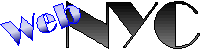Mastering WordPress: Top 10 Techniques to Build Your Site
Mastering WordPress: Top 10 Techniques to Build Your Site
Build Your Website with WordPress
In today’s digital age, having an online presence is essential for both individuals and businesses. WordPress, a highly popular content management system, offers a powerful platform for building websites. This comprehensive guide explores the benefits of using WordPress, its functionalities, and why it remains the go-to choice for beginners and seasoned developers alike.
Understanding WordPress
WordPress is an open-source content management system (CMS) that allows users to create and manage websites with ease. Originally designed as a blogging platform, it has evolved into a versatile tool used for a variety of web projects. With over 42% of the web powered by WordPress as of 2023, its dominance in the digital world is undeniable.
Key Features
WordPress offers a robust array of features suitable for any website. One of its main attractions is its user-friendly interface. This intuitive dashboard enables users to manage website content without needing extensive technical knowledge. The value of WordPress lies in its scalability; it can accommodate everything from simple blogs to complex e-commerce sites.
Another critical feature is its vast library of themes and plugins. Themes determine the look and feel of a WordPress site, while plugins add specific functionalities, such as SEO optimization, security enhancements, and social media integration. With thousands of themes and plugins available, customizing a WordPress site to meet specific needs is straightforward.
Advantages of Using WordPress
1. Ease of Use: WordPress’s intuitive dashboard allows users of all skill levels to publish content quickly. Its simplicity is a primary reason for its popularity, reducing the barrier to entry for new website owners.
2. SEO-Friendly: WordPress’s framework is optimized for search engines, helping improve your site’s visibility. There are numerous plugins, such as Yoast SEO, that further enhance your website’s performance.
3. Community Support: A vast community of developers and enthusiasts contribute to WordPress’s ongoing development. This active community ensures constant updates and security patches.
4. Cost-Effective: Being an open-source platform, WordPress is free to use. Costs are minimal and usually pertain to hosting services, premium themes, or specific plugins.
5. Responsive Design: Most WordPress themes are designed to be responsive, ensuring your website looks good on any device, be it desktop, tablet, or smartphone.
Setting Up WordPress
Setting up a WordPress site is a streamlined process that involves several key steps:
1. Choosing a Domain and Hosting: A domain name is your site's address, while hosting stores your site’s data. Selecting a reliable hosting provider is crucial for ensuring site speed and uptime.
2. Installing WordPress: Most hosting services offer one-click WordPress installation, simplifying the setup process for beginners.
3. Selecting and Installing a Theme: After installation, selecting a theme aligns your site with your brand’s design. Many themes offer customization options to tailor the appearance to your specific needs.
4. Installing Essential Plugins: Plugins enhance the functionality of your website. Essential plugins typically include SEO tools, security features, and site analytics, among others.

Customizing Your WordPress Site
Once installed, WordPress provides numerous options for customization. Users can modify their site’s appearance through the theme customizer and add widgets to sidebars for additional functionality. Creating pages and posts is straightforward with the Gutenberg editor, which supports a variety of media types and formatting options.
Maintaining Your WordPress Site
Regular maintenance is essential to keep your WordPress site running efficiently. This includes updating WordPress to the latest version, updating plugins and themes, and backing up your site regularly. Implementing strong security measures, such as using two-factor authentication and regular security scans, is also crucial.
Why Choose WordPress?
Choosing WordPress as your website platform offers myriad benefits. Its flexible, scalable, and cost-effective nature makes it a preferred choice for millions. Whether you're running a blog, a business, or an online portfolio, WordPress provides the tools and support needed for success.
FAQs
How do I start my first WordPress site?
Begin by selecting a domain name and hosting provider, followed by installing WordPress. Choose a theme that suits your brand and install essential plugins for added functionality. Customize your site using the theme customizer and start creating content.
Is WordPress suitable for e-commerce websites?
Yes, WordPress is highly capable of hosting an e-commerce site, especially with the integration of plugins like WooCommerce. This powerful tool transforms your WordPress site into a fully functional online store.
Can I customize my WordPress theme?
Absolutely. WordPress themes can be customized without coding knowledge. Users can change colors, fonts, layouts, and more using the theme customizer. Advanced users can also modify theme files for further customization.

How often should I update WordPress and my plugins?
Updates are essential for security and performance. It’s best practice to update WordPress, plugins, and themes as soon as new versions are available. Most updates include security patches that protect your site from vulnerabilities.
Is WordPress secure?
While WordPress is secure, users must follow best practices. Regular updates, using secure passwords, installing security plugins, and regular site backups enhance site security.
Conclusion
Building your website with WordPress offers a wealth of opportunities thanks to its flexibility, ease of use, and robust community support. Whether you're a beginner or an experienced developer, WordPress provides the tools needed to create a successful web presence. Its extensive features and adaptability ensure it remains a top choice, empowering users to turn their digital vision into reality.
Tags: Building a professional site with Wordpress, Easy website development with Wordpress, How to create a website with Wordpress, Wordpress web design tutorial, WordPress website building