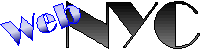Mastering WordPress: Unleash your Creativity in Website Building
Mastering WordPress: Unleash your Creativity in Website Building
Product Description: Build Your Website with WordPress
Building a website has never been easier, thanks to WordPress, the world’s most popular content management system. With its user-friendly interface, a plethora of plugins, and customizable themes, WordPress is an ideal platform for both beginners and seasoned developers. This article explores the essential aspects of building a website with WordPress, providing an analytical overview that is educational for users seeking to leverage this powerful tool.
Understanding WordPress
WordPress is an open-source platform, which means it is constantly evolving, thanks to the contributions of a large community of developers. This aspect provides a distinct advantage by offering users innovative solutions, updated features, and improved security over time. WordPress powers over 40% of all websites on the internet, evidencing its reliability and versatility for various web-building needs.
Getting Started with WordPress
To start building your website with WordPress, the first step is selecting a domain name and web hosting service. Many hosting providers, such as Bluehost and SiteGround, offer simple integration with WordPress, making the installation process seamless. With a one-click install feature, users can quickly set up their WordPress site without delving into complex technical details. Once the site is set up, users can log in to the WordPress dashboard, which serves as the primary interface for managing the website’s content and design.
Themes and Design
WordPress offers thousands of themes, both free and premium, which cater to a wide range of industries and personal preferences. Choosing the right theme is crucial as it determines the layout, appearance, and overall user experience of your site. Users should select a theme that not only aligns with their aesthetic preferences but also offers responsive design, SEO optimization, and customization options.
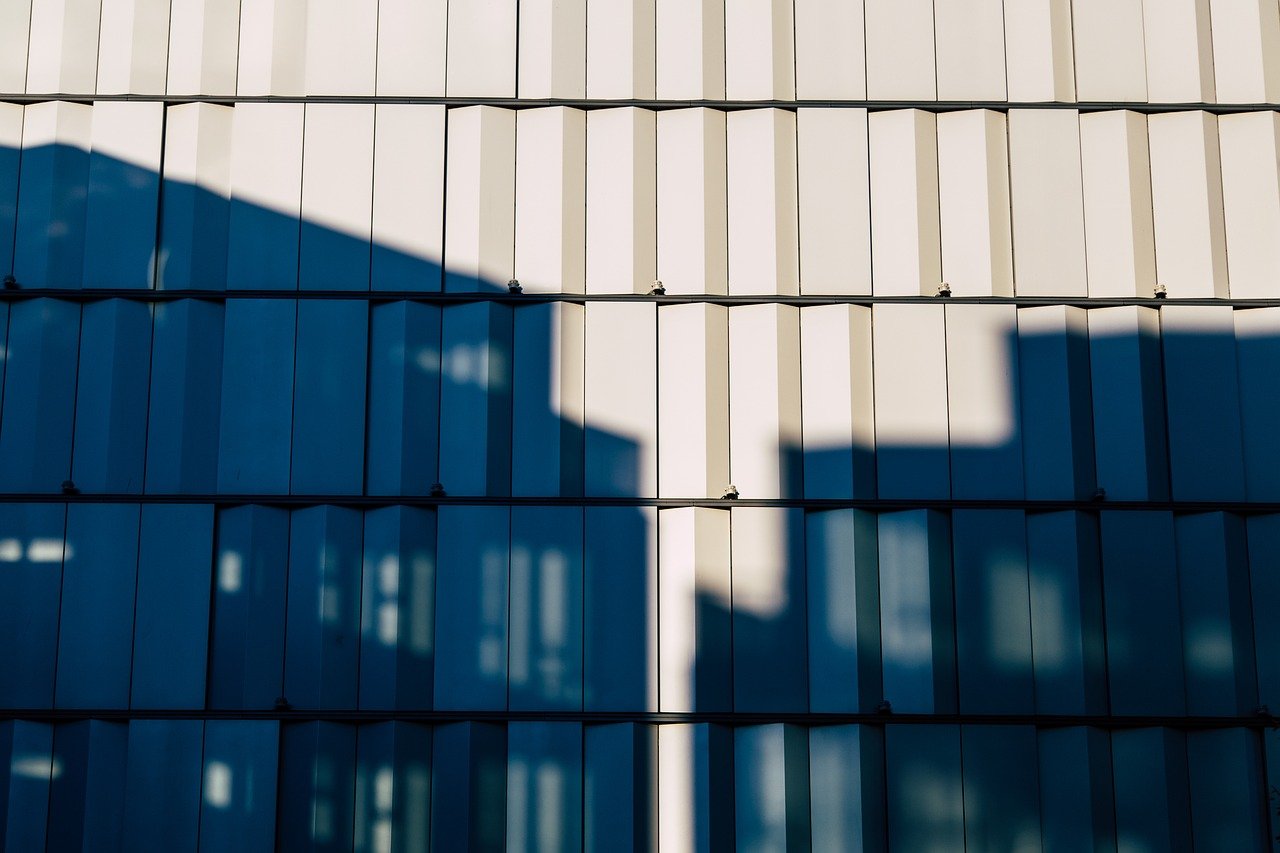
Customization is facilitated through the WordPress Customizer, allowing users to modify elements like colors, fonts, and layouts in real-time. Additionally, premium themes often include page builders such as Elementor or WPBakery, which enable users to build complex page structures through a drag-and-drop interface without requiring extensive coding knowledge.
Plugins and Functionality
One of WordPress’s most compelling features is its extensive plugin ecosystem, allowing users to enhance their website’s functionality with ease. Plugins are essentially small software additions that can help in integrating everything from SEO optimization tools to security features and e-commerce capabilities. Popular plugins include Yoast SEO for search engine optimization, WooCommerce for online stores, and Jetpack for performance and security enhancements.
Users should be cautious not to overburden their site with too many plugins, as this can negatively impact loading times and site performance. Instead, focus on selecting plugins that serve essential purposes and provide value to your website’s specific needs.
Content Management and SEO
Managing content effectively is one of WordPress’s strongest suits. The platform's built-in editor, Gutenberg, allows users to create posts and pages using a flexible block system, making it simple to include multimedia, text, and other elements. This not only streamlines content production but also enhances production management across different contributors and editors.
For optimal visibility, search engine optimization (SEO) is crucial. WordPress inherently supports basic SEO practices, but employing plugins like Yoast SEO can expand these capabilities. Users can adjust metadata, implement canonical URLs, and submit XML sitemaps to ensure search engines can properly index their site.
Security Considerations
Securing a WordPress website involves more than just using strong passwords. Users must ensure their site and its plugins are regularly updated, which prevents vulnerabilities from being exploited by malicious entities. Implementing security plugins such as Wordfence or Sucuri can provide additional layers of protection by offering features like firewall protection, malware scanning, and login attempt limits.
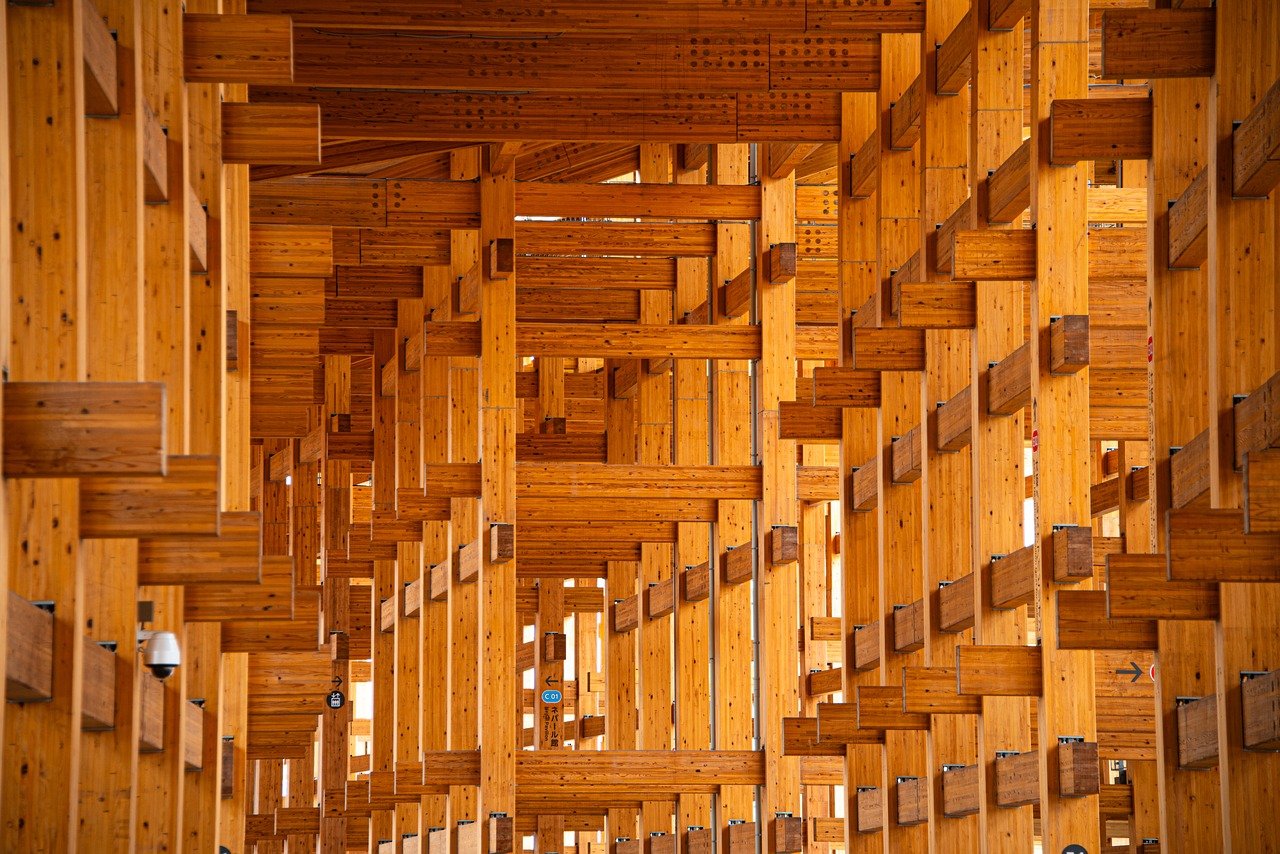
Data backup is another essential security measure. Many hosting providers offer automated backup solutions, though plugins such as UpdraftPlus provide reliable backups and restoration options directly from the WordPress dashboard.
FAQ
How Much Does It Cost to Build a Website on WordPress?
The cost of building a WordPress site can vary widely depending on factors such as domain registration, hosting plans, themes, and premium plugins. A basic site could cost as little as $50 to $100 annually, while advanced sites might require larger budgets due to premium services and additional functionalities.
Can I Build an E-commerce Website with WordPress?
Yes, WordPress, in conjunction with the WooCommerce plugin, provides robust solutions for building e-commerce sites. WooCommerce offers various extensions to manage inventory, process payments, and create detailed product pages, enabling comprehensive online store operations.
Is WordPress Suitable for Beginners?
Absolutely. With its intuitive dashboard and extensive documentation, WordPress is designed to be accessible to beginners. Numerous online tutorials and community forums further assist new users in overcoming challenges and advancing their website-building skills.
How Can I Improve My WordPress Site’s Speed?
Improving site speed involves optimizing images, minimizing plugin use, employing caching solutions, and using a content delivery network (CDN) to reduce server load. Tools like GTmetrix or Google PageSpeed Insights can provide valuable insights into specific performance issues.
Conclusion
Building a website with WordPress empowers users with the tools and flexibility needed to create professional-looking sites tailored to their specific needs. Its comprehensive theme and plugin systems, combined with its user-friendly content management interface, make it a top choice for website developers ranging from novices to experts. By understanding key concepts such as SEO, security, and site optimization, users can fully leverage the capabilities of WordPress to establish a robust online presence effectively. With continual support from its vast community, WordPress remains a preferred platform for anyone looking to venture into web development.
Tags: Beginner's guide to WordPress websites, Create website with WordPress, Website design with WordPress, WordPress tutorials for beginners, WordPress website building