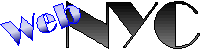Mastery of Website Creation: Step-by-Step WordPress Guide
Mastery of Website Creation: Step-by-Step WordPress Guide
Build Your Website with WordPress: An In-Depth Guide
WordPress is a versatile platform renowned for its user-friendly nature, making it the first choice for many who want to establish an online presence. Whether you aim to create a blog, business site, or an e-commerce platform, building a website with WordPress provides both beginners and advanced users the flexibility to accomplish their goals. This comprehensive guide explores the essential aspects of using WordPress, its advantages, and why it remains a preferred choice for website development.
Why Choose WordPress?
WordPress powers over 40% of all websites, underscoring its reliability and popularity. Its open-source nature means it's free to use, and its large community contributes to its continuous evolution, offering solutions and enhancements regularly. WordPress stands out for its ability to cater to all levels of users, from beginners to seasoned developers, due to its intuitive interface and extensive range of plugins. These plugins extend the functionality of any website, allowing it to grow in complexity without compromising usability.
Getting Started with WordPress
The first step in using WordPress is choosing between WordPress.com and WordPress.org. WordPress.com offers a fully hosted version, simplifying the setup process but with some limitations on customization unless you choose a premium plan. Conversely, WordPress.org requires you to self-host your site, providing full control and a vast array of customization options. Most professionals opt for WordPress.org to leverage its extensive benefits fully.
Hosting and Domain
Choosing a web host is crucial for your website’s performance and reliability. Many hosts offer easy WordPress installations, with some even specializing in WordPress hosting. Opt for a host that provides excellent uptime, scalability, and customer support. Concurrently, your domain name should reflect your website's purpose or brand, making it memorable and easy to search.
Designing Your Website
Design forms the backbone of your website’s first impression. WordPress themes provide a starting point for design, with thousands available for free and premium purchase. Themes dictate your site’s layout, style, and functionality, so choose one that aligns with your vision and brand image. For further customization, WordPress offers the Gutenberg editor, a block-based system that simplifies page building without deep coding knowledge.
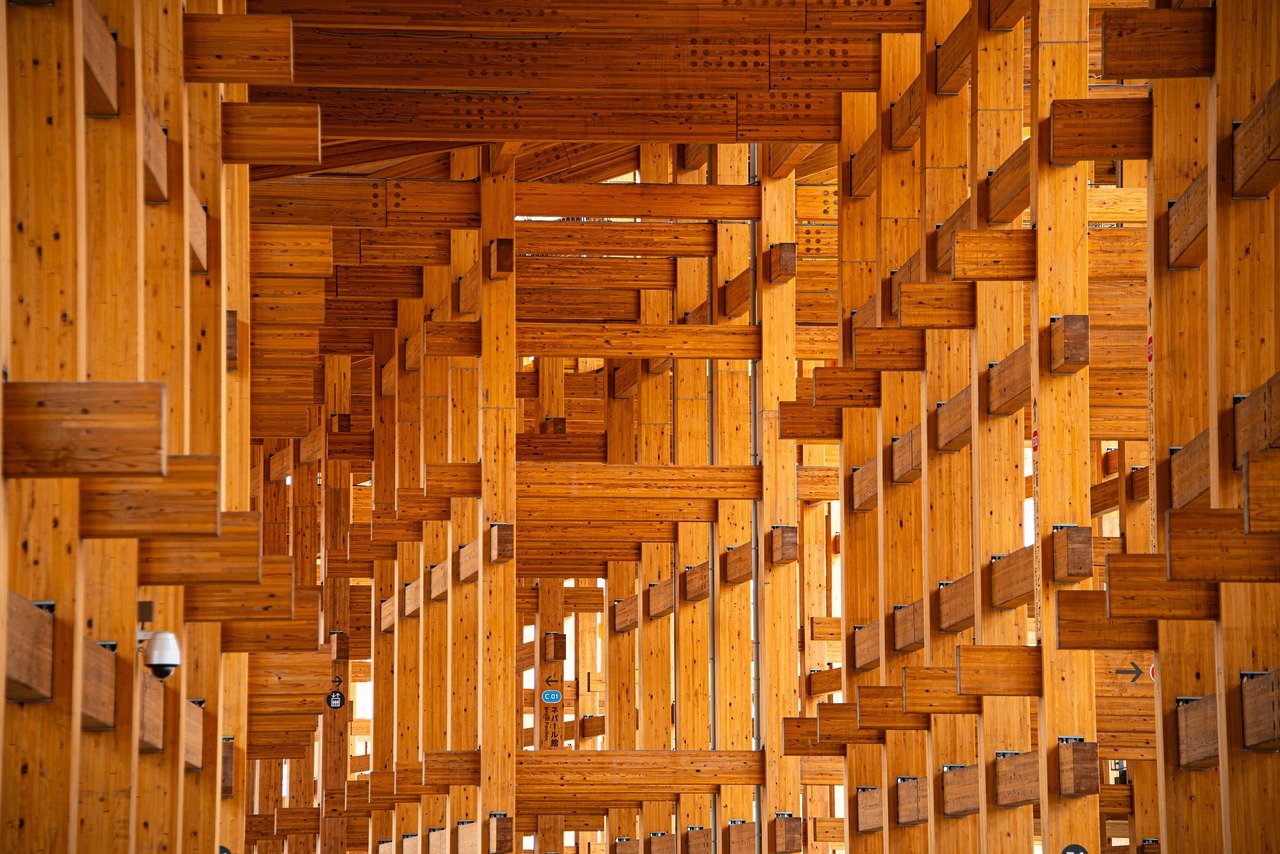
Enhancing Functionality with Plugins
Plugins are integral to expanding WordPress's capabilities. Whether you need SEO optimization, security, or social media integration, there’s a plugin for every task. For instance, Yoast SEO assists in optimizing content for search engines, while WooCommerce transforms your site into a fully functional online store. It’s essential to choose plugins with regular updates and active support to maintain website security and performance.
Content Creation and Management
WordPress excels as a Content Management System (CMS), offering robust tools for creating and managing content effortlessly. The Gutenberg editor aids in constructing complex layouts with ease, employing blocks for each content type, such as images, text, or embedded media. Additionally, managing media files becomes straightforward through WordPress's media library, where you can upload, edit, and organize files seamlessly.
SEO and Marketing Tools
For your site to thrive, search engine visibility is vital. WordPress provides various SEO plugins, with Yoast SEO being among the most popular, guiding users in crafting SEO-friendly content. Moreover, integrating Google Analytics will furnish insights into user behavior, helping refine marketing strategies. Social media plugins allow easy content sharing, enhancing your reach and engagement metrics.

Frequently Asked Questions (FAQ)
What is the cost of building a WordPress website?
The cost varies depending on the components you choose. A basic WordPress site can be started for the cost of a domain and hosting, typically around $10-20 per month. Additional costs include premium themes and plugins, which can range from $30 to several hundred dollars.
What are the security measures for WordPress sites?
Ensure your site’s security by using trusted plugins and themes, regularly updating WordPress core, plugins, and themes, and utilizing security plugins like Wordfence. Regular backups with plugins like UpdraftPlus are also recommended.
How can I optimize the speed of my WordPress site?
To enhance site speed, consider using caching plugins like WP Super Cache or W3 Total Cache. Image compression plugins, such as Smush, and using a content delivery network (CDN) can also significantly boost site performance.
Is WordPress suitable for e-commerce sites?
Absolutely! With WooCommerce, WordPress handles e-commerce seamlessly, offering various extensions for inventory, payment gateway integration, and more, making it a robust solution for online stores.
Conclusion
Building a website with WordPress is an empowering journey that offers a flexible and cost-effective solution for users of all expertise levels. Its community support, extensive plugin ecosystem, and customization options allow for a truly personalized web space. By carefully selecting the themes and plugins that align with your website's objectives, you can create a professional-looking site that effectively communicates with your target audience. Embrace WordPress, and capitalize on its potential to bring your online vision to life.
Tags: Create a website with WordPress, Website customization with WordPress, Website development with WordPress, WordPress design tips, WordPress website building