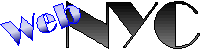Step-by-Step Guide: DIY Website Creation with WordPress
Step-by-Step Guide: DIY Website Creation with WordPress
Build Your Website with WordPress: An Analytical Insight
Creating a website from scratch can be a daunting task, especially for beginners. WordPress, however, simplifies the process, offering a powerful platform that caters to both novices and seasoned developers. This article will delve into the essential aspects of using WordPress to build your website, analyze its features, advantages, and potential limitations, as well as provide guidance on maximizing its capabilities.
Understanding WordPress
WordPress is an open-source content management system (CMS) that powers over 40% of all websites, underscoring its popularity and effectiveness. The primary appeal of WordPress lies in its flexibility and user-friendly interface, which make it accessible for users without extensive coding knowledge. With a vast repository of plugins and themes, WordPress can transform a basic website into a dynamic digital experience.

Key Features of WordPress
WordPress offers numerous features that facilitate website development:
1. Themes and Customization: WordPress boasts thousands of themes, allowing users to select a design that best represents their brand. These themes can be customized extensively using WordPress's built-in customizer or more advanced tools like Elementor and WPBakery.
2. Plugins for Extended Functionality: The WordPress Plugin Directory contains over 55,000 plugins, addressing nearly every need, from SEO improvement tools like Yoast SEO to e-commerce capabilities through WooCommerce.
3. SEO-Friendliness: WordPress is inherently optimized for search engines. Its platform allows easy installation of SEO-focused plugins and supports user-friendly permalinks, contributing to improved website rankings.
4. Responsive Design: With mobile usage surpassing desktop, responsive design is crucial. WordPress themes are designed to be responsive, ensuring that your website looks great on any device.
Advantages of Using WordPress
WordPress’s advantages are manifold:
- Cost-Effective: Many themes and plugins are free or relatively inexpensive, significantly reducing the cost of building a professional-looking website.
- Community Support: The WordPress community is vast and active, offering support through forums, tutorials, and extensive documentation.
- Scalability: Whether you’re running a small blog or a large business site, WordPress scales to meet your needs, accommodating any type of content you wish to showcase.
Potential Limitations
Despite its many advantages, WordPress is not without potential drawbacks:
- Maintenance Requirements: Regular updates to WordPress core, themes, and plugins are necessary to keep your site secure and functional, requiring a commitment to ongoing maintenance.
- Security Concerns: As the most popular CMS, WordPress is a target for cyberattacks. Using security plugins, maintaining backups, and choosing reliable hosting are essential to mitigate these risks.

Tips for Maximizing WordPress
To get the most out of WordPress:
- Regularly update your WordPress version, themes, and plugins.
- Utilize caching plugins to improve site speed.
- Implement a backup solution to safeguard your data.
- Engage with the community to stay informed about best practices and new features.
Frequently Asked Questions
Is WordPress free to use?
Yes, WordPress itself is free. However, you'll need to purchase a domain and hosting, and you might opt to buy premium themes or plugins.
Do I need coding skills to use WordPress?
No, coding skills are not required. WordPress is designed for users of all skill levels, with drag-and-drop builders simplifying the process further.
Can I use WordPress for e-commerce?
Yes, with plugins like WooCommerce, you can easily set up an online store with WordPress.
Conclusion
Building your website with WordPress offers a balance of simplicity and power, making it a suitable choice for a variety of users. Its vast array of themes, plugins, and community support ensures a flexible and scalable platform that can grow alongside your needs. With its robust SEO capabilities and responsive designs, WordPress remains an indispensable tool for creating an online presence. Invest time in exploring its features and maintaining your site to unlock its full potential.
Tags: Create a website with WordPress, Easy website creation on WordPress, Website design with WordPress, WordPress for beginners, WordPress website building